Personal subscribers may change their delivery address at any time via the Subscriptions and purchases page once logged into their Account, and then logging into your account:

Your account looks like the below:
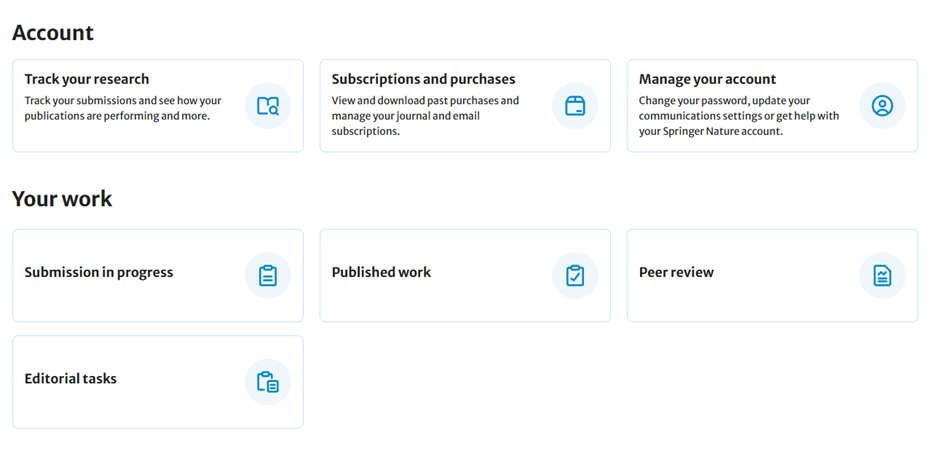
1) Select Subscriptions and purchases
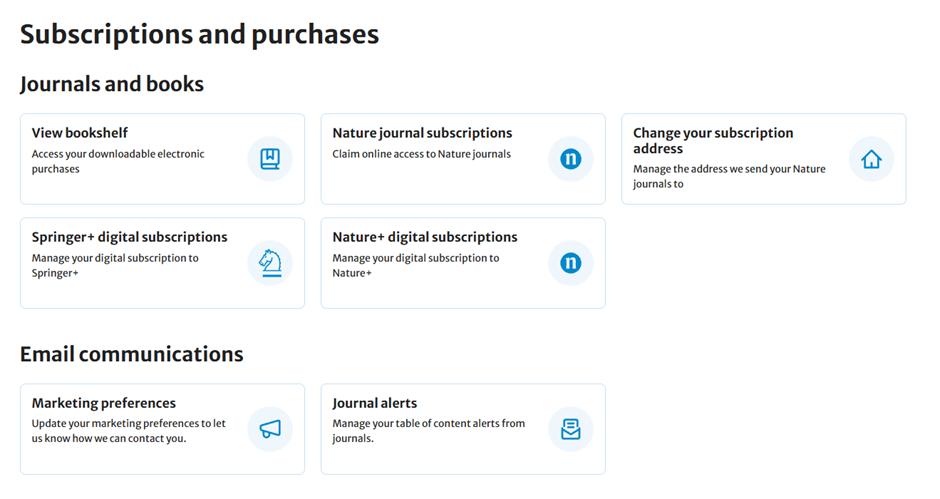
Here you will be able to view your digital bookshelf, claim online access to Nature subscriptions, change your address, access Springer+ or Nature+ and edit your email communications.
2) Select change your subscription address

This will display the shipping address details associated with your subscription. If you have opposing Billing and Shipping addresses, please contact us directly to request your changes.
3) Select Update Address

This page only contains your subscription address i.e. shipping address for your printed Issues. You will be able to make amendments to the Country, Region, Street 1&2 lines, House number, Suite/ Apartment or Unit Number, Postal code and City.
4) Once the new details have been entered, select Update Address.

Confirmation that the details have been updated will display once they have been saved. As we print our address labels in advance, it may take 2-3 weeks for the new address to reflect on the shipping labels. If the address does not save, check the details you have entered or contact us directly for further assistance.
Institutional and corporate subscribers
Institutional and corporate subscribers should contact our Customer Service team with the information listed below.
- Customer ID
- title of the journal(s) you are subscribed to
- the current delivery address
- the new delivery address and effective date
Please see our Claiming an Issue support page in regards to missing issues impacted by your move.
